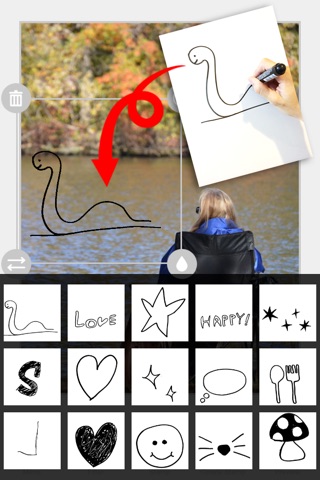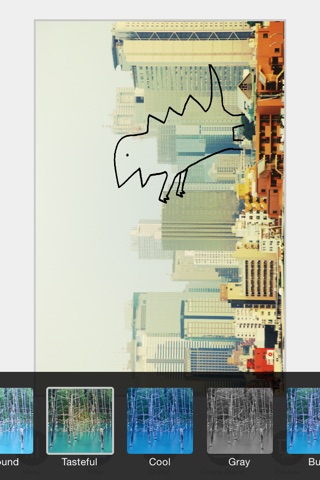Freely - Let's make the stamp of only one in the world!
Lets collage photos to create a stamp from the original character and hand-drawn picture.
* How to make stamp *
- Lets draw a picture or illustration with a pen on paper.
- Lets shoot to launch the camera from the creation of the stamp.
- Freely will extract the pictures and characters.
- You can remove it with your fingers rub the unnecessary part.
* How to make a collage *
- Lets shoot or select the photos you want to collage.
- You can be processed into a stylish photos with filter.
- Lets use a lot of original stamps that you created!
- If you save a collage within the app, you can re-edit later.
* How to operate the stamp *
- You can enlarge and rotate using two fingers.
- You can remove the stamp when you tap the trash.
- You can expand and rotation on the spot With rotation mark.
- Stamp is inverted by pressing the left and right reversal mark.
- You can change the color of the stamp when you tap the mark of ink.
- Stamp will move to the top If you double-tap.
- Stamp Move to the top back Press and hold.
* Useful feature of Freely *
- You can store and share stamp of material (transparent already)!
- Save the app within the collage, you can re-edit!
- You can easily sort of collage and rearrangement of the stamp!
* Request for Review *
- We would appreciate review of the improvements and feedback.